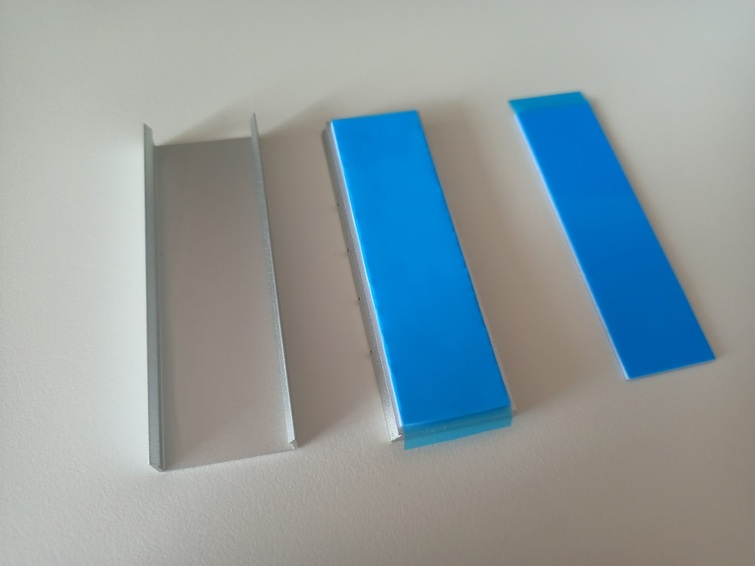An SSD cooler is a device or accessory designed to manage and dissipate the heat generated by a Solid-State Drive (SSD), particularly M.2 NVMe SSDs. These coolers typically come in the form of heatsinks made from materials like aluminum or copper, which are attached to the SSD to draw heat away from the drive. Some advanced SSD coolers (e.g. PCI-E 4.0 or 5,0 SSDs) may also include active cooling elements, such as small fans, to further enhance heat dissipation.
An SSD cooler is important to prevent thermal throttling. Thermal throttling is a mechanism used by SSDs to reduce their performance in response to high temperatures to prevent damage to the components. When an SSD gets too hot, it may automatically slow down to cool off, which can lead to a significant drop in data transfer speeds. An SSD cooler helps maintain lower temperatures, allowing the drive to sustain its maximum performance without throttling. So, an SSD cooler ensures that the drive operates within safe temperature ranges, allowing it to maintain consistent high performance, which is crucial for tasks like gaming, video editing, and large data transfers. Also, an SSD cooler can reduce the heat of the SSD. It is one of the primary factors that can degrade electronic components over time. Excessive heat can accelerate the wear and tear of the NAND flash memory and other sensitive parts inside the SSD. By keeping the drive cooler, an SSD cooler can help extend the lifespan of the SSD, ensuring it remains reliable for a longer period.
In conclusion, an SSD cooler - even a cheap one! - is a crucial accessory for ensuring that an M.2 NVMe SSD operates efficiently and reliably, especially in high-performance scenarios. It prevents thermal throttling, extends the drive's lifespan, and maintains consistent performance, making it an important consideration for users who push their systems to the limits.
In this review will test some SSD coolers, in order to demonstrate that even a cheap one can help us to increase the performances and the lifespan of our device!
ARCTIC M2 PRO: about 10€
be quiet! MC1: about 15€
ICY BOX IB-M2HS-PS5: about 15€
Thermalright M.2 Pro 2280: about 10€
The ARCTIC M2 Pro is a high-performance thermal solution specifically designed to cool M.2 NVMe SSDs. ARCTIC, a brand well-known for its cooling solutions, offers the M2 Pro as a product that helps to manage the heat generated by modern M.2 SSDs during intensive tasks. The M2 Pro ensures that these drives can maintain their top performance without experiencing thermal throttling.
Packing Content:
- 1x ARCTIC M2 Pro;
- 2x ARCTIC TP-3 thermal pads.
Design and Build Quality:
The ARCTIC M2 Pro features a dual heatsink design that sandwiches the M.2 SSD between two heatsinks. This design maximizes the surface area for heat dissipation, effectively cooling both sides of the SSD. The heatsinks are made from high-quality aluminum, which is both lightweight and efficient at conducting heat away from the SSD. It includes a pre-applied thermal pad on both sides, ensuring excellent thermal contact between the heatsinks and the SSD.
Thermal Performance:
The dual heatsink configuration is designed to significantly reduce the operating temperature of M.2 SSDs, particularly during demanding tasks such as gaming, 4K video editing, and data-intensive applications. The ARCTIC M2 Pro can lower SSD temperatures by a substantial margin, helping to prevent thermal throttling. This allows the SSD to maintain its high read/write speeds even under heavy load, enhancing overall system performance.
Installation:
The installation process is straightforward, with the ARCTIC M2 Pro being easy to mount on your SSD. It includes all the necessary components, such as thermal pads and screws, to securely attach the heatsinks. Its slim profile ensures that it fits within the tight spaces of most motherboards, including those with limited clearance or additional components like large GPUs or other heatsinks.
Compatibility and Aesthetic:
The ARCTIC M2 Pro is compatible with all standard M.2 2280 SSDs, which is the most common size for modern NVMe drives. It is designed to be compatible with both single- and double-sided M.2 SSDs, ensuring broad compatibility across different drive types. It has a clean and professional look, with a black anodized finish that complements most modern PC builds.
Conclusions:
The ARCTIC M2 Pro is ideal for PC enthusiasts, gamers, and professionals who use high-performance M.2 NVMe SSDs and need a reliable cooling solution to prevent thermal throttling. It's particularly useful for users who push their systems to the limit, ensuring consistent SSD performance in demanding environments. The ARCTIC M2 Pro is a well-designed and efficient cooling solution for M.2 SSDs, offering excellent thermal performance through its dual heatsink design. It's easy to install, broadly compatible, and built to last, making it a valuable addition to any high-performance PC build.
The be quiet! MC1 is a cooling solution designed to manage the heat generated by M.2 2280 NVMe SSDs, particularly during intensive operations that can lead to high temperatures. be quiet!, a brand renowned for its quiet and effective cooling products, offers the MC1 as a way to maintain optimal SSD performance by preventing thermal throttling.
Packing Content:
- 1x be quiet! MC1;
- 2x thermal pads;
- 1x Screw set;
- 1x Screwdriver;
- 1x Manual.
Design and Build Quality:
The be quiet! MC1 features a double-piece aluminum heatsink that efficiently dissipates heat away from the M.2 SSD. The heatsink is designed to cover the entire surface area of the SSD, maximizing thermal performance. The aluminum construction ensures good thermal conductivity, which is crucial for effective heat dissipation. The heatsink has a black anodized finish, which not only adds to its durability but also gives it a sleek and professional look that complements most PC builds.
Thermal Performance:
The MC1 is specifically engineered to reduce the temperature of M.2 SSDs, ensuring that the drive can maintain its maximum performance without succumbing to thermal throttling. This is particularly important during sustained workloads like gaming, video editing, or large file transfers. The efficient heat dissipation provided by the MC1 helps extend the lifespan of the SSD by preventing overheating, which can degrade the NAND flash memory over time.
Installation:
The be quiet! MC1 is designed for easy installation. It comes with pre-applied thermal pads that ensure optimal thermal contact between the heatsink and the SSD. The installation process is straightforward, requiring no special tools, making it accessible even to users who are new to building or upgrading PCs.
Compatibility and Aesthetic:
The MC1 is compatible with all standard M.2 2280 SSDs, which is the most common form factor for NVMe drives. The low-profile design ensures that it fits within the constraints of most motherboards, including those with other large components like graphics cards or additional heatsinks. In addition to the standard MC1, be quiet! also offers the MC1 Pro version, which includes an additional heat pipe for enhanced thermal performance. The MC1 Pro is ideal for users with extremely high-performance SSDs (e.g. PCI-E 5.0) or those looking to maximize cooling efficiency.
Conclusions:
The be quiet! MC1 is targeted at PC builders, gamers, and professionals who want to ensure that their M.2 NVMe SSDs operate at peak performance by avoiding heat-related issues. It's particularly suitable for users who demand reliable and quiet cooling solutions that fit well into a high-end or aesthetically-focused PC build. The be quiet! MC1 is an effective and elegantly designed cooling solution for M.2 SSDs. It offers solid thermal performance in a compact and easy-to-install package, making it a great choice for anyone looking to improve the cooling of their M.2 SSDs without adding noise or complexity to their build.
The ICY BOX IB-M2HS-PS5 is a specialized cooling solution designed for PlayStation 5 consoles, specifically aimed at users who have upgraded their PS5 storage with an M.2 SSD. Here's an overview of its features. The heat sink is not only suitable for the PS5, but can also be used on all common M.2 slots on many mainboards.
Packing Content:
- 1x IB-M2HS-PS5;
- 3x Thermal pads;
- 1x Screw set;
- 1x Screwdriver;
- 1x Manual.
Design and Build Quality:
The IB-M2HS-PS5 is designed to effectively dissipate heat from the most recent M.2 SSD, ensuring stable performance even during extended gaming sessions. The optimal cooling also protects the SSD from failure or defect. The product typically comes with a sleek, minimalist design that matches the aesthetic of the PS5 and gaming PCs.
Thermal Performance:
It helps prevent thermal throttling, which can reduce the performance of the SSD when it overheats.
Installation:
Installation is straightforward and does not require any additional tools beyond what’s needed to install an M.2 SSD. It comes with thermal pads and mounting screws necessary for securing the heatsink onto the SSD.
Compatibility and Aesthetic:
It uses a large aluminum heatsink combined with a thermal pad that helps to transfer heat away from the SSD. The heatsink has been engineered to fit within the space allocated for the M.2 SSD in the PS5, ensuring easy installation;
Conclusions:
The ICY BOX IB-M2HS-PS5 is an essential accessory for PS5 and gamung PC owners who have added an M.2 SSD to their device. It ensures that the SSD remains cool under heavy load, thereby preserving its performance and longevity. The design is user-friendly, making it a convenient option for gamers looking to upgrade their storage.
The Thermalright M.2 Pro 2280 is a high-performance heatsink designed to cool M.2 2280 solid-state drives (SSDs). This product is aimed at improving the thermal management of M.2 NVMe SSDs, which can generate significant heat during high-speed data transfers, potentially leading to thermal throttling and reduced performance.
Packing Content:
- 1x Thermalright M.2 Pro 2280;
- 2x Thermal pads.
Design and Build Quality:
The Thermalright M.2 Pro 2280 features a premium aluminum heatsink design, which efficiently dissipates heat away from the SSD. The aluminum material ensures both durability and effective thermal conductivity. The heatsink is equipped with multiple fins that increase the surface area, enhancing heat dissipation. This design is crucial for maintaining optimal SSD performance under sustained workloads. It comes in a sleek and compact form factor that is specifically tailored for the M.2 2280 size, which is the most common form factor for NVMe SSDs.
Thermal Performance:
The heatsink significantly lowers the operating temperature of M.2 SSDs, reducing the risk of thermal throttling. This ensures that the SSD can maintain its maximum read and write speeds during prolonged use, such as gaming, content creation, or large data transfers. By effectively managing heat, the M.2 Pro 2280 helps extend the lifespan of the SSD by preventing overheating, which can degrade the NAND flash memory over time.
Installation:
The Thermalright M.2 Pro 2280 is designed for easy installation, requiring no advanced technical skills. It typically comes with all necessary mounting hardware, including thermal pads that ensure optimal contact between the SSD and the heatsink. The low-profile design ensures compatibility with a wide range of motherboards and systems, even in setups with limited space.
Compatibility and Aesthetic:
This heatsink is compatible with all standard M.2 2280 SSDs, making it a versatile option for both PCIe NVMe and SATA M.2 SSDs. Its design ensures that it can fit within the constraints of most PC builds, including those with compact cases or limited airflow. The M.2 Pro 2280 has a clean, minimalist design that complements most PC builds, particularly those with a focus on aesthetics. While its primary function is performance, its visual appeal is a bonus for users who prioritize a neat and tidy look in their builds.
Conclusions:
The Thermalright M.2 Pro 2280 is targeted at PC enthusiasts, gamers, and professionals who use high-performance M.2 SSDs and are concerned about maintaining optimal thermal conditions. It is particularly useful for users running intensive applications that put significant stress on their SSDs, where heat management is crucial to sustaining performance. The Thermalright M.2 Pro 2280 is a highly effective cooling solution for M.2 SSDs, combining robust thermal performance with a straightforward installation process. It is an excellent addition to any high-performance PC build, ensuring that your M.2 SSD remains cool and efficient even under heavy workloads.
Test rig
| CPU | AMD Ryzen 7 5800X | ||
| CPU Cooler |
Thermalright Peerless Assassin 120 SE | ||
| Fans | 3 x Cooler Master MOBIUS 120 SLIM | ||
| Mainboard | GIGABYTE B550M AORUS ELITE | ||
| Bios | FDb | ||
| DDR | 2x32GB Patriot Viper DDR4-3600 | ||
| SSD |
Toshiba RC500 512GB | ||
| SSD Tested with Coolers | Lexar NM790 2TB | ||
| Graphic Card |
Asus Dual RX6650XT 8GB | ||
| PSU | CoolerMaster V650 Gold | ||
| Case | CoolerMaster MasterBox Q300P | ||
| Operating System |
Windows 11 Home | ||
| Version | 23H2 | ||
| Build | 22631.4112 | ||
| Driver Chipset | 6.07.22.037 | ||
| Driver Video | 31.0.12027.7000 | ||
| Software | IOMeter x86-64 v1.1.0 AIDA64 Engineer v7.35.7000 |
||
- As to eliminate as many variables as possible from the tests, the PC fans are always at 50%. Windows is set to High performance mode. All benchmarks are installed on the SSD. There’s no antivirus.
- Room temperature is 32°C.
- This is the IOMeter setup: https://www.broadcom.com/support/knowledgebase/1211161498486/using-iometer---general-tips-for-testing-cachecade
- Temperatures are acquired from AIDA64.
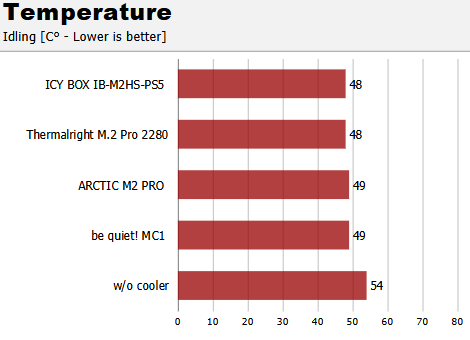
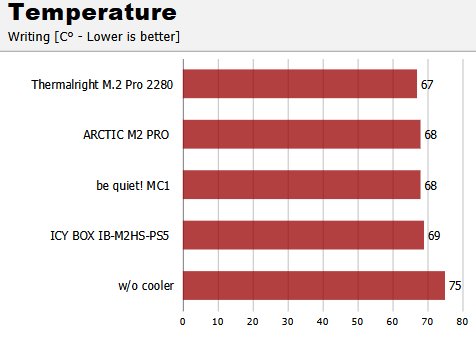
Unfortunately our SSD (Lexar NM790 2TB) is not very hot, so we could not observe any performance degradation. Due to this consideration, if you own a M.2 PCI-E 4.0 SSD, either of these coolers is more than sufficient in our opinion.
| Cooler | ARCTIC M2 PRO | be quiet! MC1 | ICY BOX IB-M2HS-PS5 | Thermalright M.2 Pro 2280 |
| Pros |
price cool and simple design easy to install tooless |
easy to install bundle cool design fisical manual |
easy to install bundle cool design extra thermal pad fisical manual |
easy to install price aggressive design heatpipe best performance |
| Cons | minimal bundle | price | price | minimal bundle (no screwdriver) |