Ideato da Peter "Shamino" Tan (quando ancora lavorava per EVGA) e successivamente perfezionato da Illya "TiN" Tsemenko, l' EVGA "The Untouchables" EPOWER è un prodotto esclusivo dedicato agli overclocker esperti di modifiche hardware estreme.
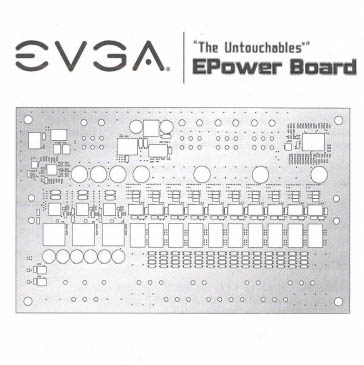
Si tratta di un modulo aggiuntivo, costituito da una poderosa sezione VRM e da 3 connettori PCIe 6 pin ausiliari, da saldare sulla circuiteria di alimentazione esistente delle schede madri o schede video per fornire maggiore potenza e stabilità in overclock/overvolt.

L'EPOWER gestisce due voltaggi in uscita e richiede un alimentatore dedicato da almeno 600W con 42A sulla linea dei +12V:
- VCORE output - Voltage adjustment range of 800mV to 2000mV. Current source up to 400A.
- VDIMM output - Voltage adjustment range of 1000mV to 5000mV. Current source up to 80A.

Disponibile a 99 Dollari USA sullo store ufficiale della casa di Brea, l'EVGA "The Untouchables" EPOWER invalida la garanzia di scheda madre e schede video una volta installato.
Recommended Toolkit:
- AWG12 or AWG10 Copper Wire with Insulation
- 60W or 80W Soldering Iron
- Digital Multimeter for Resistance and Voltage Checks
- EVGA EVBot with X58 Firmware
- 80 or 120mm +12V DC FAN with 3-pin header for VRM Cooling
- Flux and Solder for Wire Joints

Basic usage guide:
- Disconnect stock VRM power inductor on desired channel
- Open copper plane for ground and power on target device
- Solder thick (AWG10-AWG12) wires from EPOWER GND to ground and VCORE or VDIMM points to power.
- Default startup voltage on VCORE – 1200mV, VDIMM – 1500mV. Maximum current for VCORE – 400A, VDIMM 80A.
- Good rule to follow – one pair of wires (VCORE+GND) per each 10-15A. For simple VGA like with 2-3 phase VRM best to use 4-8 wire pairs. For high-end VGA should be no less than 10-15 wire pairs. Top GPUs like GF100, GF110 must use as many pairs as possible physically.
- Multiple wires reduce voltage drop under idle and load states. If drop (difference of voltage between EPOWER card and GPU capacitor voltage near package) is more than 100mV – more wires are needed to compensate.
- EPOWER card requires forced airflow under heavy load conditions. User can use onboard 3-pin FAN connector.
- After connecting EPOWER to GPU always check resistance between power and GND to ensure no shorts. Normal resistance range for GPU is 0.5-10 ohm, for memory – 5-200 ohm.
- For videocards with advanced PWMs (>3 phase) check VR_ENABLE signals and VR_PGOOD (power good).
- Connect PCI-Express power to EPOWER card AND videocard. If you don’t use secondary power on EPOWER (3phase) you can leave “INPUT DIMM” connector not connected.
- If after power on voltage is OK, but system does not detect videocard – cut VR_PGOOD trace near onboard PWM on videocard. This will prevent onboard VRM to reset GPU (because onboard power is not used – it’s fault state for it)
- For voltage adjustment on EPOWER use EVGA EVBOT with X58 motherboard firmware. VCORE voltage is CPU Voltage, VDIMM is Memory voltage on EVBOT.

